Agent workstation
Increase the comfort and efficiency of your agents.
With our TSWidget, there is no more need to use the phone device to make a call, get the history of the last calls, check the status of the other agents.
The widget enables the phone control while staying focused on the main work.
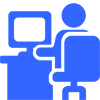
The same interface for the desktop application or in the web page
TSWidget is supported on many browsers such as Mozilla Firefox, Google Chrome, Microsoft Edge, etc. TSWidget Desktop is the heavy client version for Windows (version 7 and upper).

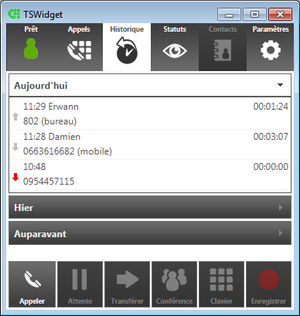

Windows client installation
The Windows client is easily installed with a '.msi' file.
In a shared folder, you can build a shortcut to this file adding the address of TelServer as a parameter:
\\MyMachine\shared\TSWidget\TSWidgetSetup-fr.msi TELSERVERHOSTNAME=telserver.mycompany.com
Insertion into web page
Widget library import
<head>
<link rel="stylesheet" type="text/css" href="/TSWidget/TSWidget-bundle.css" />
<script type="text/javascript" src="/TSWidget/TSWidget-bundle.js"></script>
<script type="text/javascript" src="/TSWidget/TSWidget-config.js"></script>
</head>
Configuration
It is limited to providing the address of TelServer in the file 'TSWidget-config.js'.
unigone_config = {
TELSERVICES_TELSERVER_URL: "http://telserver.mycompany.com:8082"
};If TelServer is redundant, a second address can be defined.
Start
<body onload="unigone.TSWidget.start();">
</body>
